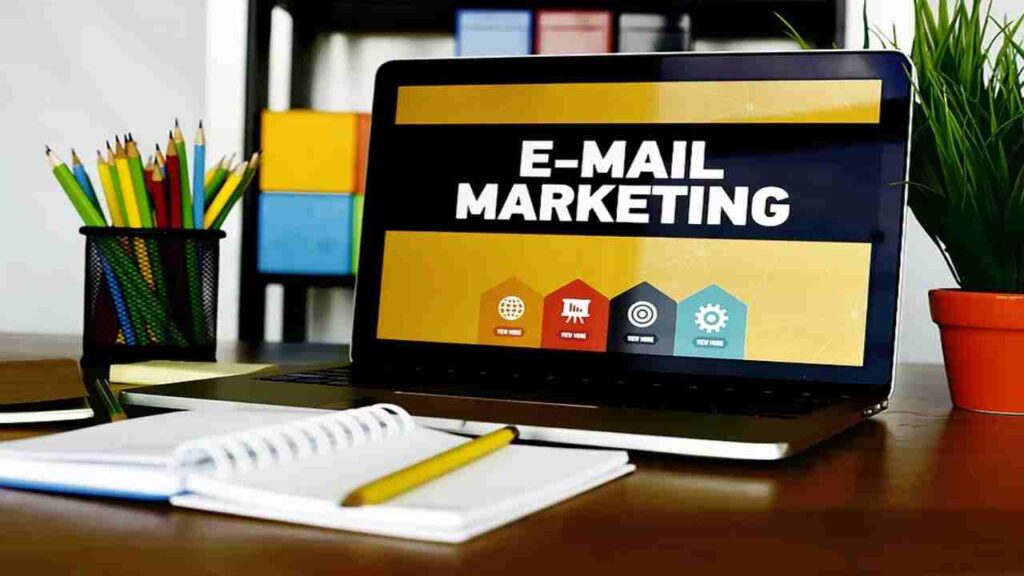Running an online store comes with the responsibility to serve all customers, including people with disabilities. Accessibility is more than a moral obligation—it’s a legal requirement and a competitive advantage in today’s diverse digital marketplace.
With Ecommerce Accessibility becoming a critical differentiator in 2025, this detailed checklist will help you ensure your store is welcoming, usable, and compliant. We’ll also explore how UserWay’s AI-powered accessibility widget simplifies this process, making inclusivity effortless for store owners of any size.
Table of Contents
Why Ecommerce Accessibility Matters More Than Ever
1. Legal Compliance and Risk Mitigation
ADA lawsuits targeting ecommerce sites are surging as courts reinforce that digital storefronts are “places of public accommodation.” Non-compliance risks costly litigation, including demands for rapid remediation, monetary damages, and attorney fees.
2. Expanding Your Market Reach
Online stores that embrace accessibility tap into over 1.3 billion people worldwide with disabilities, who represent a $1.9 trillion spending power. Making your ecommerce site accessible means reaching more customers and increasing sales.
3. Boosting Customer Experience and Loyalty
Accessibility features make your site user-friendly for all customers, including older adults and those with temporary disabilities. It reduces frustration, increases conversion rates, and fosters stronger customer loyalty.
Your 2025 Ecommerce Accessibility Checklist
To create an inclusive store, follow these essential accessibility best practices aligned with WCAG 2.1 AA standards.
Website Structure and Navigation
-
Use clear, hierarchical headings (H1, H2, H3) for product categories and pages.
-
Provide skip-to-content links to bypass repetitive navigation.
-
Ensure menus, search bars, and filters are keyboard accessible.
-
Implement breadcrumb navigation with descriptive links.
-
Make interactive elements (buttons, links) large enough and clearly labeled.
Product Images and Descriptions
-
Add meaningful alt text to all product images describing appearance and function.
-
Provide text alternatives for product videos, such as captions and transcripts.
-
Use high-contrast, zoomable product images to help visually impaired users.
Forms and Checkout Process
-
Label all form fields (shipping info, payment input) clearly with visible focus indicators.
-
Ensure error messages are descriptive and provide helpful guidance.
-
Allow easy navigation between form fields via keyboard.
-
Include accessible CAPTCHA challenges or alternatives.
-
Provide options for accessible payment methods.
Color, Contrast, and Text
-
Maintain minimum contrast ratio of 4.5:1 between text and background.
-
Avoid conveying information by color alone—use icons or text labels.
-
Enable text resizing up to 200% without loss of functionality.
-
Use legible fonts and spacing following web best practices.
Multimedia Content
-
Caption all promotional and tutorial videos.
-
Provide transcripts for audio content.
-
Ensure multimedia players are keyboard accessible.
Accessibility Features
-
Enable users to customize font size, color contrast, and spacing.
-
Support screen reader compatibility throughout site navigation and content.
-
Implement easy-to-find accessibility statement and contact info for assistance.
How UserWay Helps Make Your Ecommerce Store Accessible
Implementing the above checklist manually is time-consuming and requires development skills. That’s where UserWay’s accessibility widget shines.
Key Benefits for Ecommerce Stores:
-
No Coding Needed: Simply install UserWay’s widget on your platform (WordPress, Shopify, Wix, custom sites) with a single snippet or plugin.
-
AI-Powered Automation: Automatically adds alt text to images, corrects color contrast, ensures proper keyboard navigation, and more.
-
User-Controlled Accessibility: Visitors customize their experience via font size, color schemes, reading guides, cursor enhancements, and more.
-
Ongoing Compliance: Continuous scanning detects and addresses new accessibility barriers as you add products or content.
-
Compliance Confidence: Helps meet key legal standards including ADA, WCAG 2.1 AA, Section 508, and international laws.
-
Boost SEO: Accessibility improvements directly contribute to better search engine rankings, driving organic traffic.
-
Multi-language Support: Reach diverse audiences with localized accessibility options.
Ready to make your ecommerce store truly inclusive? Get started with UserWay today and provide an effortless shopping experience for all customers.
Final Tips for Maintaining Ecommerce Accessibility in 2025
-
Regularly audit your site using both automated tools (UserWay’s AI or similar) and manual checks.
-
Train your staff and content creators on accessibility best practices.
-
Collect and act on feedback from customers with disabilities.
-
Continuously monitor legal changes relevant to your region and ecommerce industry.
-
Use UserWay’s detailed reports to track progress and demonstrate compliance during audits.
Conclusion
Accessibility isn’t just a legal box to check—it’s a strategic advantage that improves customer experience, boosts SEO, and protects your ecommerce business from lawsuits.
The 2025 ecommerce accessibility checklist gives you a roadmap to success. Automate your compliance journey with UserWay and start delivering an inclusive, engaging shopping experience today.
Empower every visitor. Simplify your compliance. Explore UserWay now.